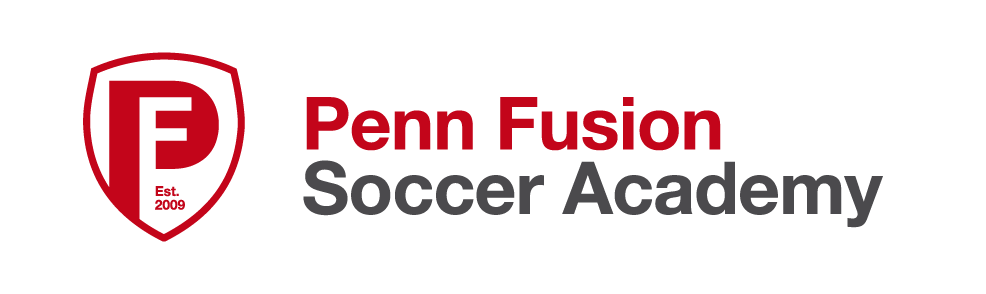Home / About - Mission, Vision & Values
Travel Coach/Volunteer Clearances
STEP 1:
CLUB/STATE CLEARANCES: Documents for PA ACT 153 Child Protective Law compliance.
To begin this process, please click the below button to complete the Penn Fusion Coach/Team Manager Registration using GotSPORT. Completing this registration program links your account to EPYSA. If you don't complete the Registration program the software will not link the Risk Management tasks to your account.
Please be sure to Choose "Coach" as your role. Team Managers should also choose "Coach" as their role.
The following SEVEN items/documents need to be uploaded and/or completed in your GotSPORT account to be approved:
Photo
Concussion Training
Safe Sport
FBI Fingerprint or Affidavit
PA Child Welfare History
PA State Police Criminal History
EPYSA Risk Managment Form
To upload documents, once you have completed the initial registration, please log into your GotSport Account:
Once you are logged in. Click on DASHBOARD
When at your DASHBOARD, scroll down and look at requirement in the right side of your screen.
Even if the requirement says FULFILLED you must check that your document has not expired.
As the club goes through your requirements they will reject any expired documents.
Click “Details” for each required document and verify that your document is valid and has not expired.
Click on the ID number to access your document.
Scroll to the bottom and click on the pdf of your document.
If the document has expired please upload a new document.
If a file does not exist, go back and click on Submit New Report (blue button) and upload your document.
Document expiration requirements are listed below under Helpful Links/Forms
Repeat for all required items. Email durbanski@pennfusion.org when completed.
Helpful Links/Forms:
The links below can be used to obtain your Risk Management documents for PA ACT 153 Child Protective Law Compliance. PLEASE PRINT OUT and digitally save all certifications verifying completion of each item below.
Photo is needed for your coach pass. Please upload a head shot from the shoulders up.
PA Child Welfare History Clearance for all PAID Coaches/Trainers/Staff and for all Volunteers:
CLICK HERE TO ACCESS (Good for 5 years)
PA State Police Criminal History for all PAID Coaches/Trainers/Staff and for all Volunteers:
CLICK HERE TO ACCESS (Good for 5 years)
FBI Fingerprint for all PAID Coaches. Also for Volunteers/Team Managers who have not lived in Pennsylvania for 10 continuous years:
CLICK HERE TO ACCESS (Good for 5 years)
FBI Affidavit for Volunteer Coaches (PAID coaches can not use this form. They must be fingerprinted) and Team Managers who have lived in Pennsylvania for 10 continuous years. This is an ANNUAL REQUIREMENT.
Click the FBI Affidavit button at the top of this page.
Concussion Training (Heads Up) for all PAID Coaches, Volunteer Coaches and Team Managers. This is an ANNUAL REQUIEMENT.
Heads Up training can be accessed through the GotSPORT portal from your DASHBOARD.
Click on “Details” to the right of Heads Up.
Click on the Launch Heads Up Yellow button.
Click on Start Training and complete the course.
Completion of the course will automatically change your status to “approved”. You may or may not get a certificate at the end of the course.
If the Launch Heads Up Yellow Button is not visible in your account, that means that your certificate has not expired yet. In that case, click here to access the course to complete this requirement
Safe Sport Training for all PAID Coaches, Volunteer Coaches and Team Managers. This is an ANNUAL REQUIREMENT.
Safe Sport Training can be accessed through the GotSPORT portal from your DASHBOARD.
Click on “Details” to the right of Safe Sport.
Select Launch Course.
Complete information on the “Sign Up” page.
Please enter the information for a new account. If you have previously taken any SafeSport training, click Login (upper right of screen) to access your existing account, enter the email address you used then and click “Forgot Password”.
Log in to the new or existing account.
Click on Menu and Select Catalog
Click the Start button for applicable training.
SafeSport Trained: First training for adult coaches/trainers/managers
Refresher: Second and subsequent training or adult coaches/trainers/managers.
SafeSport Trained for Adult Athletes: Training for athletes 18 and over.
UPLOAD your certificate of completion into your GotSport account. The software MAY upload your certificate manually and “approve” your requirement automatically at the completion of the course. Otherwise, you MUST manually upload the certificate into GotSport.
Instructions for Downloading a certificate:
Select the Menu icon at the top right of your screen
Select Transcript
Under Certificates Section, click on Download next to the most recently completed course.
Do not take the course until after June 1 so that you maintain your clearance through the current season.
EPYSA Risk Management Form is a form incorporated into the GotSport software and must be completed and signed online. This is an Annual Requirement
To access, CLICK HERE to log into your GotSport account.
Click on Dashboard
Click on "Detials" to the right of EPYSA Risk Managment Form
Click on Submit New Report
Complete, Sign, Submit
STEP 2:
LEAGUE CLEARANCES: All Penn Fusion Soccer Academy Coaches/Trainers/Team Managers must have a Risk Management/Background check on file with the sanctioning organizations that governs their League(s).
To complete your Risk Managment/Background Check please click on the links below depending on the league your team(s) play in. It may be possible that you have to complete both EPYSA and US Club depending on team assignment.
For coaches coaching in EPYSA: EDP, PAGS, APL, Acela, Central Leagues and all Program Staff Coaches must complete the US Youth Soccer (EPYSA) Risk Management. If you have completed Step 1 you are DONE! Just please make sure you have uploaded a photo of yourself as this software will be used to generate your coach pass for EPYSA.
For coaches coaching in US Club and for Team Managers in US Club: ECNL, ECRL, Staff Coaches and Team Managers must complete the US Club Risk Management Process:
START THE PROCESS BY Logging into your GotSport Account.
Go to your DASHBOARD.
On your GotSPORT Dashboard scroll down to the three US Club Requirements listed under Penn Fusion Soccer Academy (under the USYS Requirements). If you don’t see the three US Club requirements listed under Penn Fusion please contact the administrator and your account will be modified to show these items.
SafeSport: an annual requirement
Please upload the same SafeSport certificate you uploaded in Step 1 here by clicking on More Information.
Click on Safe Sport Upload Form.
Enter Completed Date
Click on Choose File. Upload certifcate.
Click on Upload Document
IN ADDITION: GotSport does not sinc to Total Global Sports (TGS). TGS is the software the ECNL uses to generate passes. Please log into your TGS account and upload the SafeSport Certificate in your TGS account.
Please note that US Club requires that the SafeSport Training Certificate be dated AFTER June 1 so please plan accordingly.
Background Check (good for two years)
Click Details to the right of Background Check
Click Submit New Report (Step 1 of 2 Steps) if your Background Check has expired
Check your information carefully
Once you submit this form in GotSport you will receive an email from JDP (US Club Soccer’s background screening vendor) to continue the process and submit your application (Step 2)
Scroll down and check all waivers and answer questions.
Sign Form and hit save
Click Blue Submit button
Click on Credit Card Check Out to pay the $18 fee for a background check
Look for an email to complete Step 2 of the Background Check process.
Adverse Eligibility List Review
Self Certification
Click Details to the right
If your status is Required, please click Submit New Report and complete the ensuing form certifying that you are not suspended, disqualified or under review by: 1) US Club Soccer, 2) the U.S. Center for SafeSport, 3) the U.S. Soccer Federation or any of its Organization Members, or 4) any other organization or program involving minors.
Will be checked and approved by US Club once self certification is complete.
Email durbanski@pennfusion.org when completed.
STEP 3:
W9 FORMS: Staff and Independent Contractor Coaches must also complete a W9 Form (Team Managers do not have to do Step 3):
Complete and sign a W9 each year. W9 to be sent to nchappelear@pennfusion.org
Please include a cell phone number and an email address on the W9
Form can be found by clicking the W9 Form button at the top of this page.
**Coaches will not be paid until all Clearance Tasks are completed!***